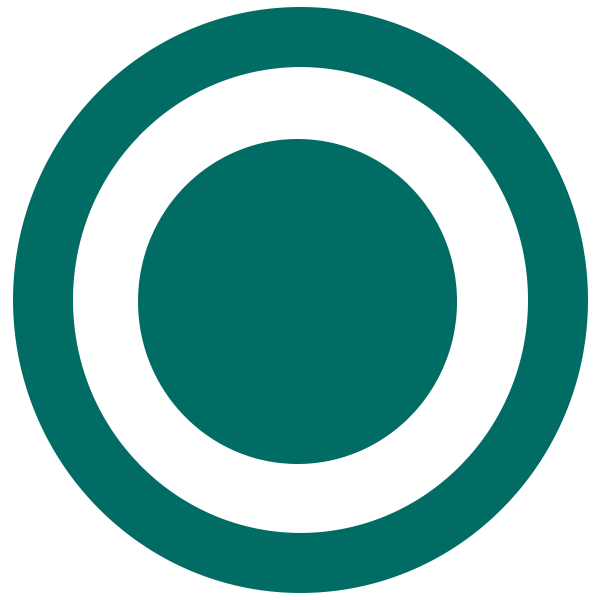How to Create a Web Story on Nircle
Publishing a web story on Nircle Stories is easy. Follow the steps below
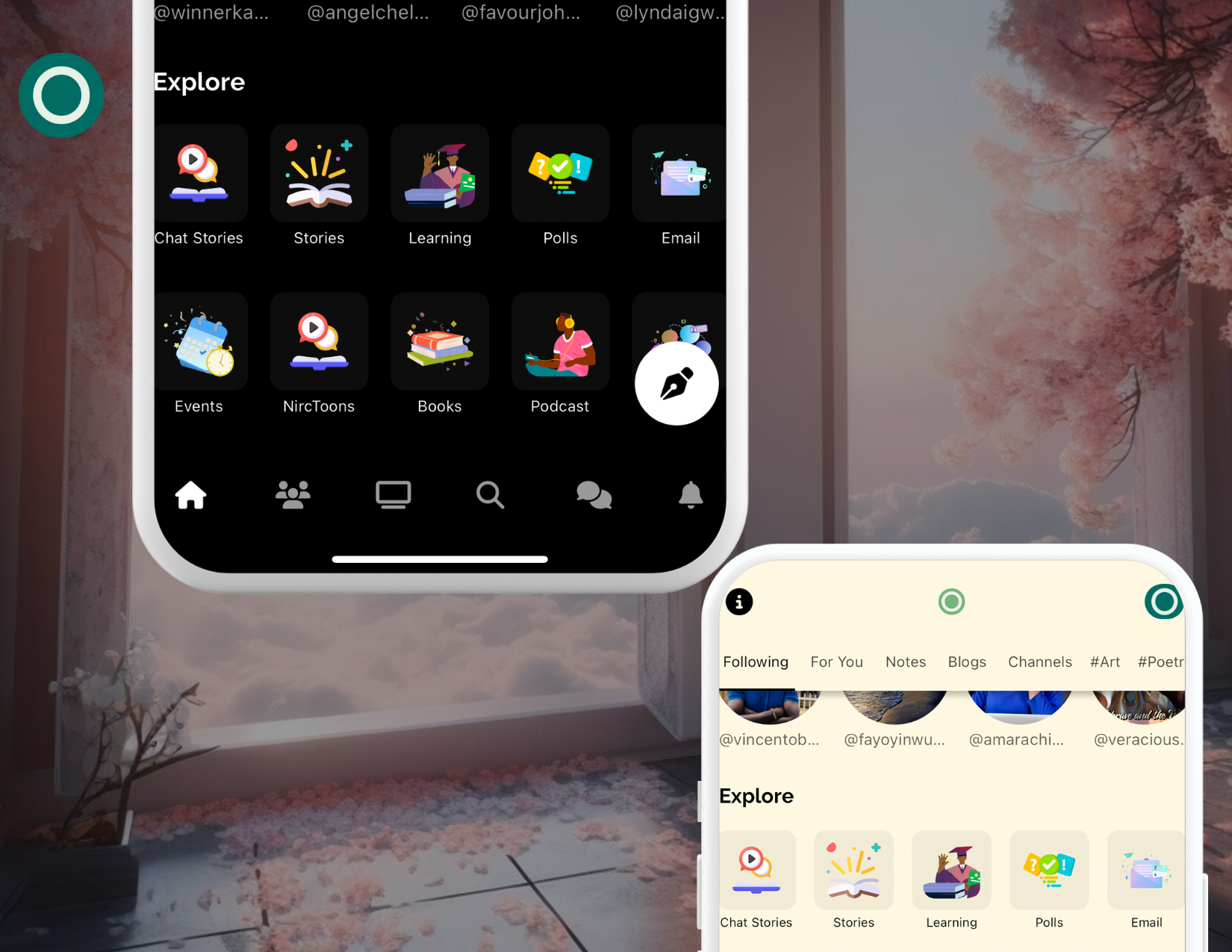
From your Nircle page, Tap on your Pen Tool Select "Story"
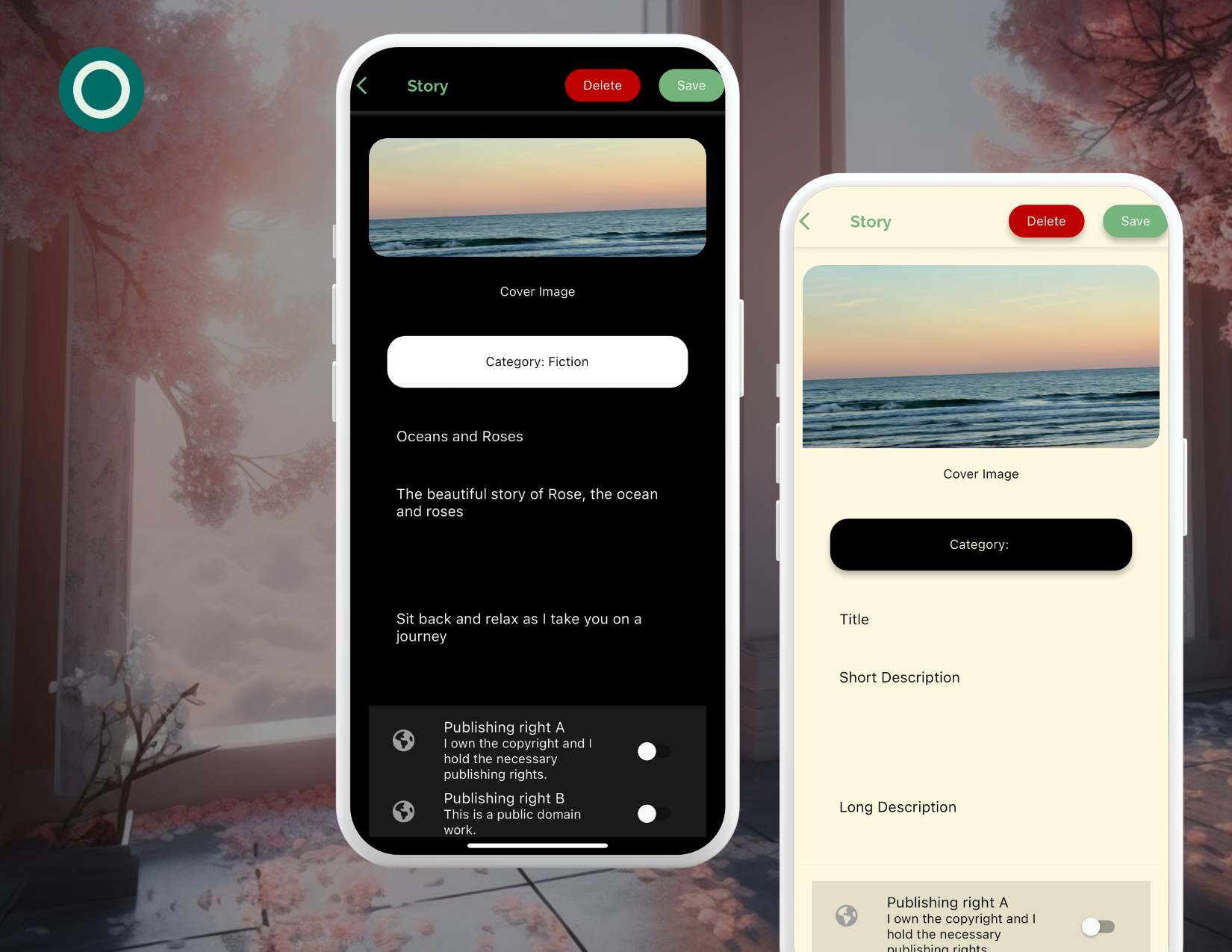
You will be navigated into the Creator dashboard > Story Creator Tool using this shortcut. You can begin creating your story Select your cover Choose story category. Write short and long description
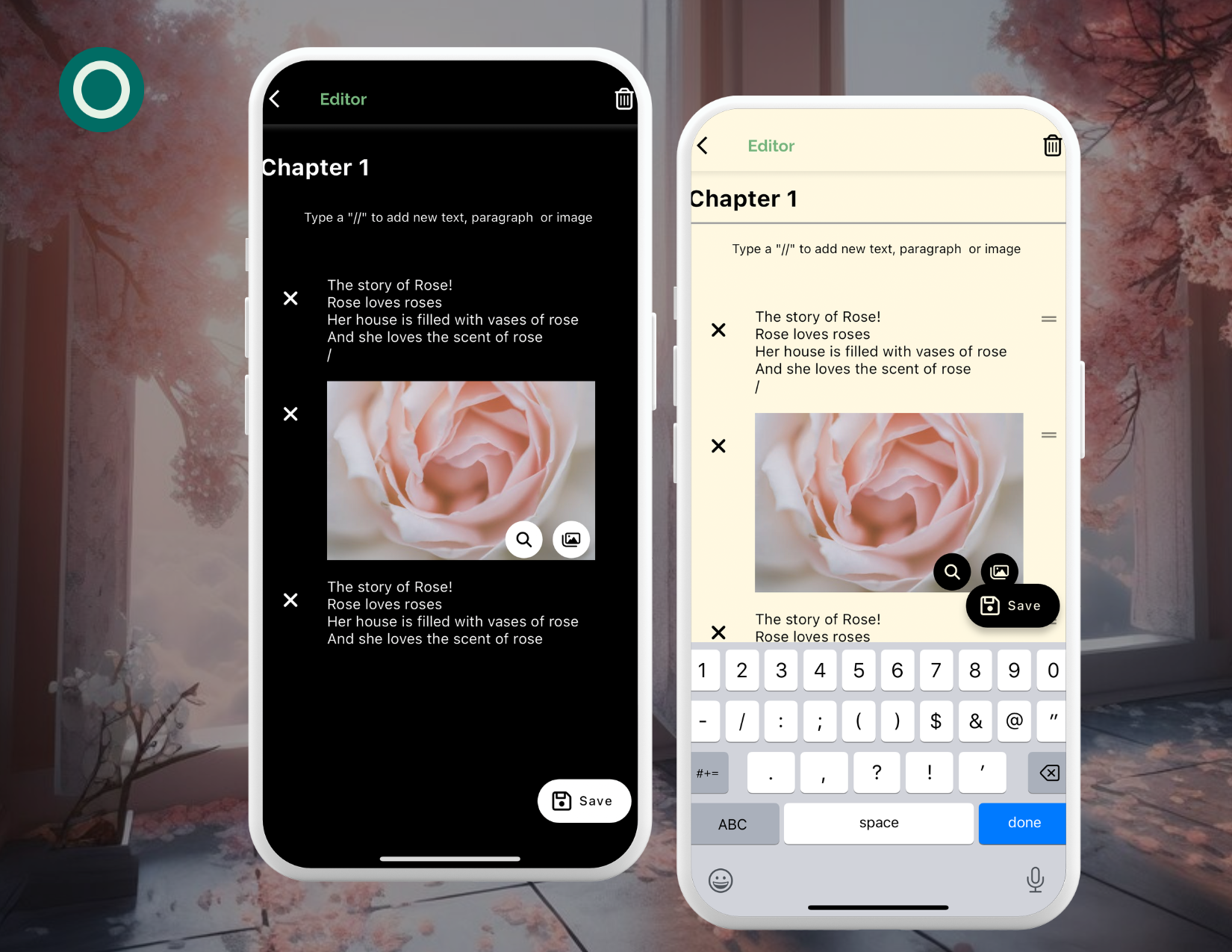
Then head into the chapter editor and think of how you want to arrange your content
You can head into the new chapter, and create as many as possible. Nircle Story Writing Tool was built with you in mind, to inspire creative writing.

After adding all chapters, grant publishing rights, by switching on the Toggle. Once done, Save, and Publish to send your story for publishing.
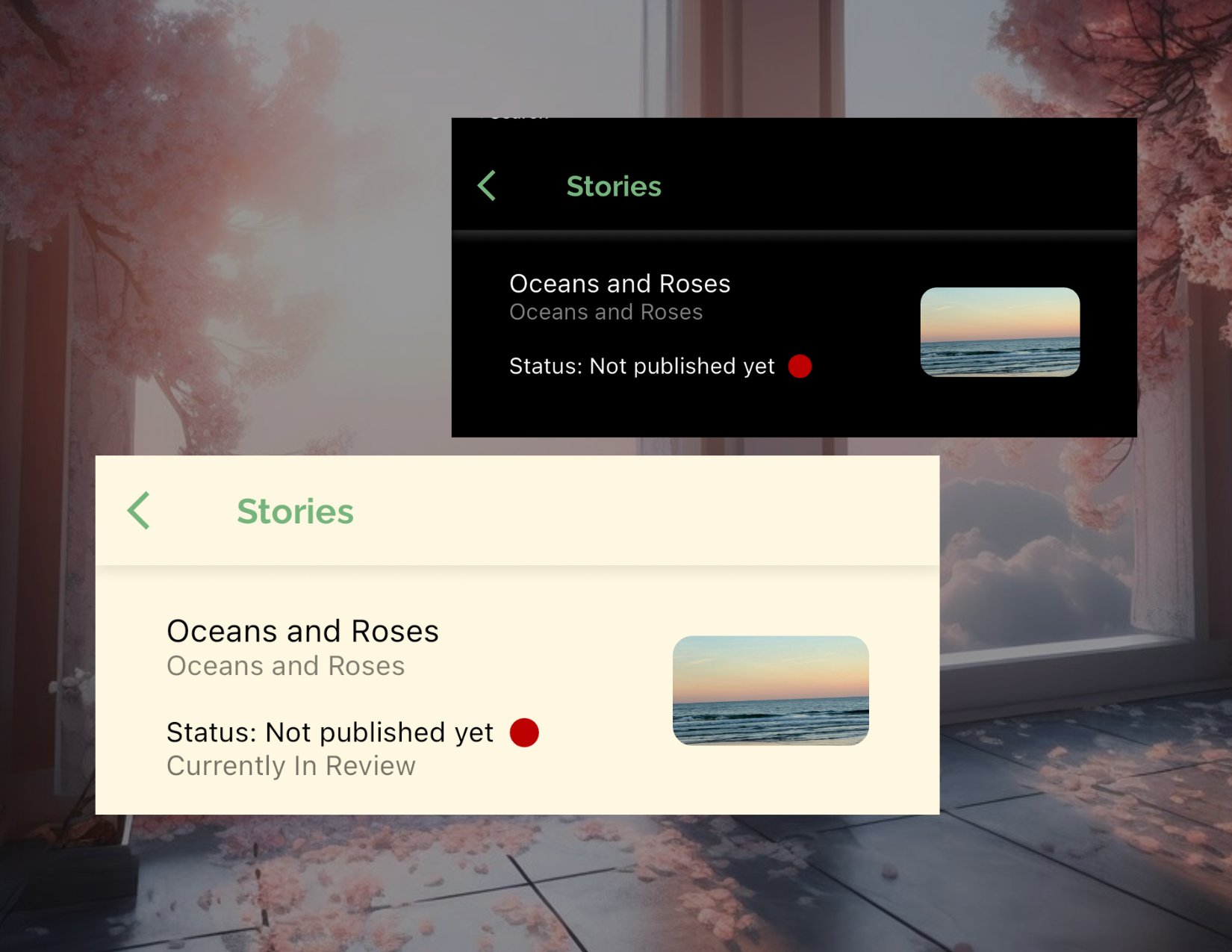
Your story is reviewed and published. You can go back to your creator dashboard to view existing stories
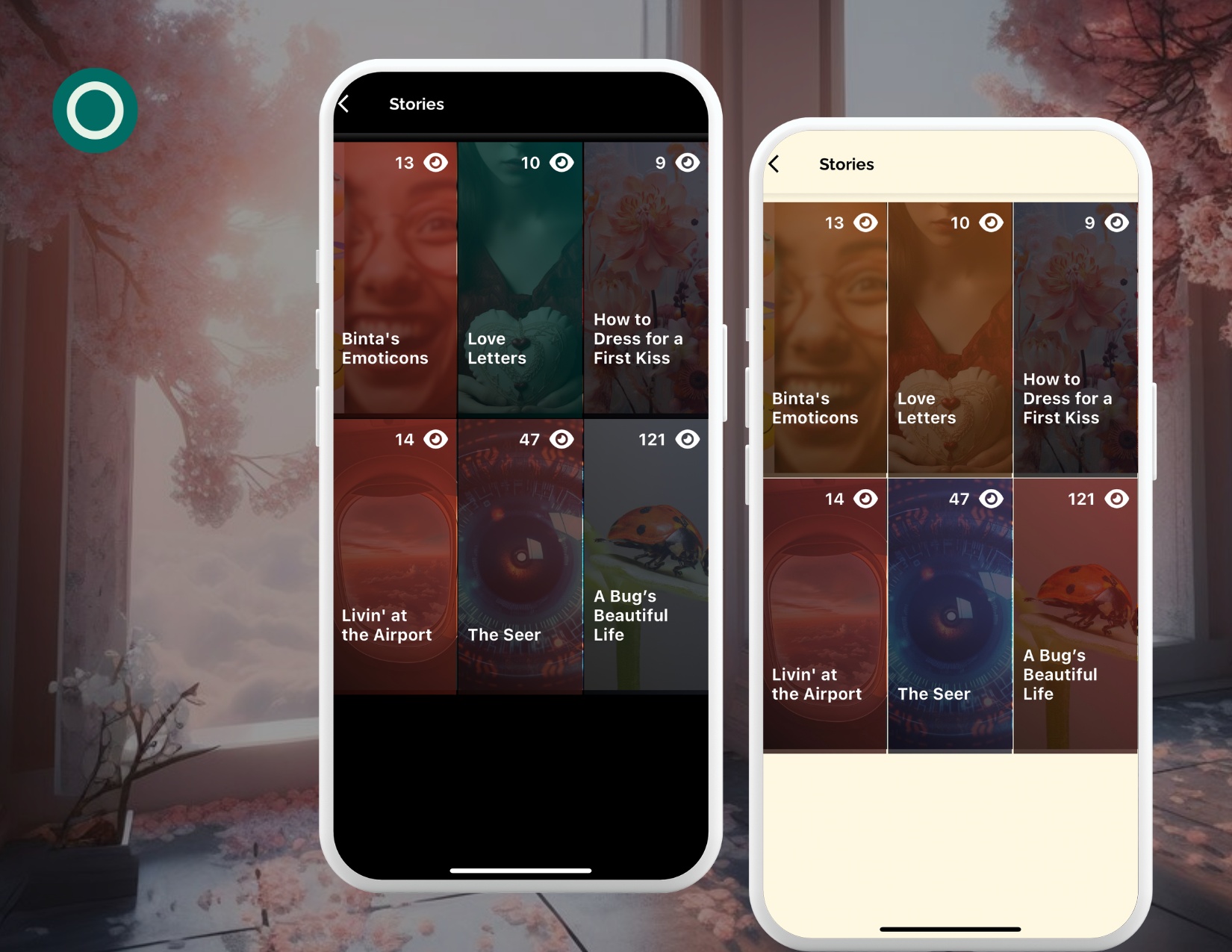
Once published, the story will appear under the "Stories" on the Nircle stories page You can generate individual links to stories. to share. Once published, your story will appear on Nircle Stories in app, and on www.nirclestories.com